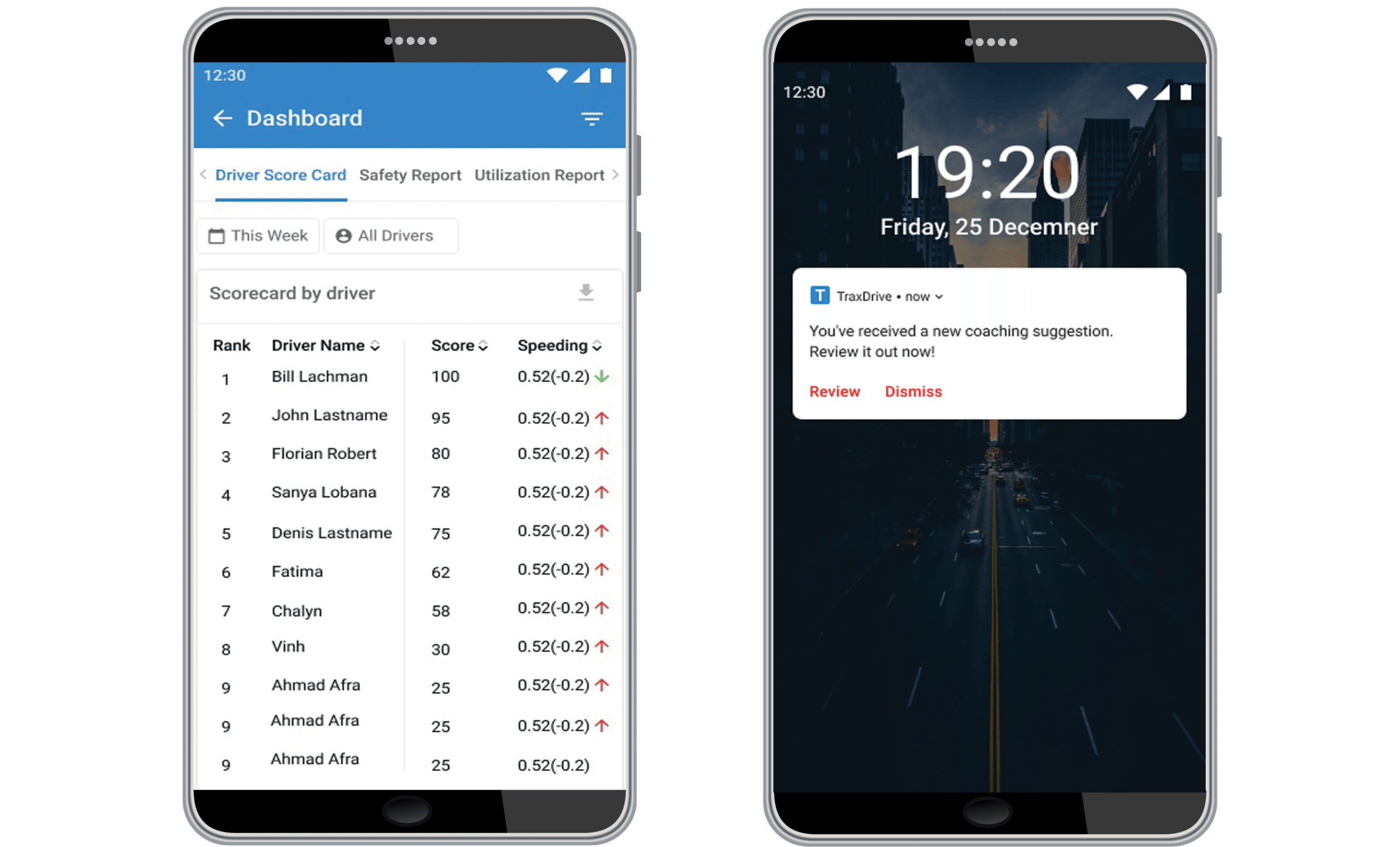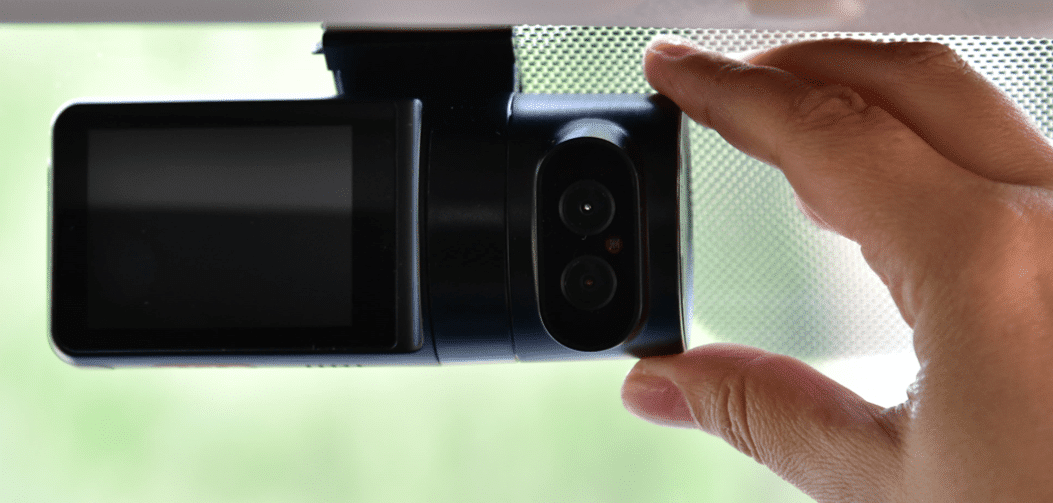If you’ve been keeping tabs on the Canadian Electronic Logging Device (ELD) Mandate, you know that the deadline for compliance was set for June 12, 2021. While this date has recently been noted as a soft compliance date to focus on education and awareness with penalties not beginning until June 12, 2022, being compliant ASAP will only ensure you will be ready for anything. Regardless of whether you have a fleet of hundreds or only a few vehicles, this mandate will apply to you. Here’s what you need to know to stay ahead of the deadline and bring your fleet up to speed.
Upcoming ELD Mandate Deadline
Transport Canada has been working diligently over the past four years to align with the ELD Mandate passed in the United States. The ELD Mandate states that providers must obtain certification from a third-party to ensure their solutions meet the necessarily-complex technical standards set forth by Transport Canada.
Among other things, the goals of the Canadian ELD Mandate include:
- Standardizing processes to prevent logbook tampering, driver harassment and general errors.
- Changing how drive time is recorded and reported
- Replacing paper logs with ELDs that integrate directly into commercial vehicle engines
- Compliance with Canadian Hours of Service (HOS) Rules
Canadian HOS Rules
The Hours of Service (HOS) Rules ensure that commercial drivers operate their vehicles within the daily limit and log working hours accurately using an elog app, or electronic logbook. The devices ensure drivers comply with the Canadian Government’s Commercial Vehicle Drivers HOS Regulations by tracking when drivers have been at the wheel and for how long.
Why Was the ELD Mandate Introduced?
The Canadian ELD mandate was developed to support the economy by improving road safety and decreasing driver fatigue. Similar to the U.S. ELD Mandate, devices must synchronize with engines, capture driving times automatically, offer GPS tracking and digital log verification. Unlike the American iteration, Transport Canada requires third-party verification of ELDs (in the U.S., ELD manufacturers can self verify.)
ELDs have long been linked with safer driving habits, including prevention of driver fatigue. The Federal Motor Carrier Safety Administration (FMCSA) identifies driver fatigue as a main factor linked to vehicle crashes, accounting for 15-20% of transportation accidents.
Commercial vehicle drivers tend to be more at risk for fatigue on the road due to long work days, irregular schedules and monotonous driving. According to the Canadian Trucking Alliance, a universal ELD mandate would curb the behaviours associated with higher crash rates almost immediately. The goal is to ensure that all carriers follow the HOS rules, which will make compliance easier to track and ultimately level the playing field within the industry.
Top ELD Myths Debunked
With any new mandate, as with any new technology, you’re bound to find misconceptions about the latest requirements and who they apply to. Below, we’ve answered some of the most common myths surrounding Canadian ELDs.
ELDs Will Put Owners Out of Business
One of the remarks most frequently shared with the FMCSA was the fear that ELDs would push operators out of business. Fears arose as a result of the anticipation that ELDs would be cost-prohibitive, and the perception that HOS rules would result in fewer driving hours, resulting in lower productivity.
Actually, commercial fleets that adopt ELDs statistically never return to paper logs. ELDs can record status changes down to the minute, whereas paper logbooks round up to the nearest 15 minutes. Ultimately, ELDs can lead to more posted mileage.
ELDs are Cost-Prohibitive
The underlying principle behind the ELD Mandate is that a driver’s time is a limited yet precious resource. When drivers are universally limited to the same time restrictions, fleets can focus on making the most of their time, rather than sitting idle.
While there is definitely an upstart cost, ELDs are not necessarily cost-prohibitive. Current ELD pricing is considerably lower due to compatibility with the smart devices already in use by most fleets. These systems are an investment in your company’s future; they’ll grow with your business and stay relevant as you continue to expand.
When compared to other operational costs such as liability, equipment, fuel and permits, investing in ELDs can offer significant cost savings, especially with regards to fuel economy. ELDs can actually identify driving behaviours that can cut into profits, such as idling, hard braking and speeding. According to the FMCSA, the average annual cost of an ELD will be estimated at $495 per truck, with a total range of $165 to $832 per truck with the ELD rule. Compare this to 20 years ago, when an individual camera cost upwards of $2500.
ELDs Require a Driver’s Attention, Distracting Them From the Road
There have been claims that ELDs require drivers to interact with them while driving.
In fact, a driver does need to log into his device and a status must be selected. But once the driver is on the road, an ELD will automatically update the driver’s status between ‘Driving’ and ‘Not Driving’. In addition, a countdown timer with audible alerts ensures that drivers have enough time to park safely before reaching the HOS limit.
ELDs Automatically Report HOS Violations
Nothing is transmitted to law enforcement unless there’s cause, such as a traffic violation, roadside inspection or a compliance audit. Like a paper logbook, ELD won’t automatically transmit data, nor does it automatically trigger violations. ELDs will actually make roadside inspection go faster, because officials can verify HOS compliance at a glance.
ELDs are Surveillance Machines
Fleet managers don’t have hours to sit around playing Big Brother with their drivers. The point of acquiring an ELD system is to prevent the influx of data. ELDs are programmed to notify managers about specific triggers and events, and the only people who use those data sets are the ones authorized to do so. An audit of your digital logs work in much the same way as they would with traditional paper logs; the only difference is the electronic logs are more accurate and save more time.
ELDs Can Shut Down Your Truck
Only the driver determines when and where he will stop. ELDs record engine data, they don’t drive your vehicle.
ELDs Don’t Improve Truck and Driver Safety
A report from the Center for Truck and Bus Safety of Virginia Tech Transportation Institute found that commercial drivers using e-Logs had a 11.7% reduction in total crash rates and a 5.1% reduction in preventable crash rates compared to trucks not equipped with electronic logs.
ELDs Only Apply to Big Fleets
Smaller fleets (20 trucks or fewer) report the same improvements in their operations as larger fleets do with the implementation of ELDs. The same goes for reduced operating costs. Essentially, the ELD Mandate applies to all fleet sizes, regardless of how many trucks you have. If you file a Record of Duty Status, you must have an ELD.
I Don’t Need an ELD, I Can Use My Smart Device
A tablet or smartphone or tablet alone will not meet the ELD requirements. In order to be compliant, a device must also integrate with the truck’s engine. Only those devices certified and listed with the FMCSA will be considered compliant.
Conclusion
The Canadian regulation requirement of third-party certification is the biggest differentiating factor between Canada and the U.S.; devices in Canada must undergo a vetting process to make sure they have the correct technical requirements.
For that reason, fewer ELDs are expected to be approved for use in Canada. The Canadian Government is committed to a safe and reliable transportation system, and fleet managers would do well to follow suit. Don’t wait until June 12 — GoFleet has a host of ELD options and fully-integrated digital solutions for your business, regardless of size. When it comes to compliance, there are no shortcuts.