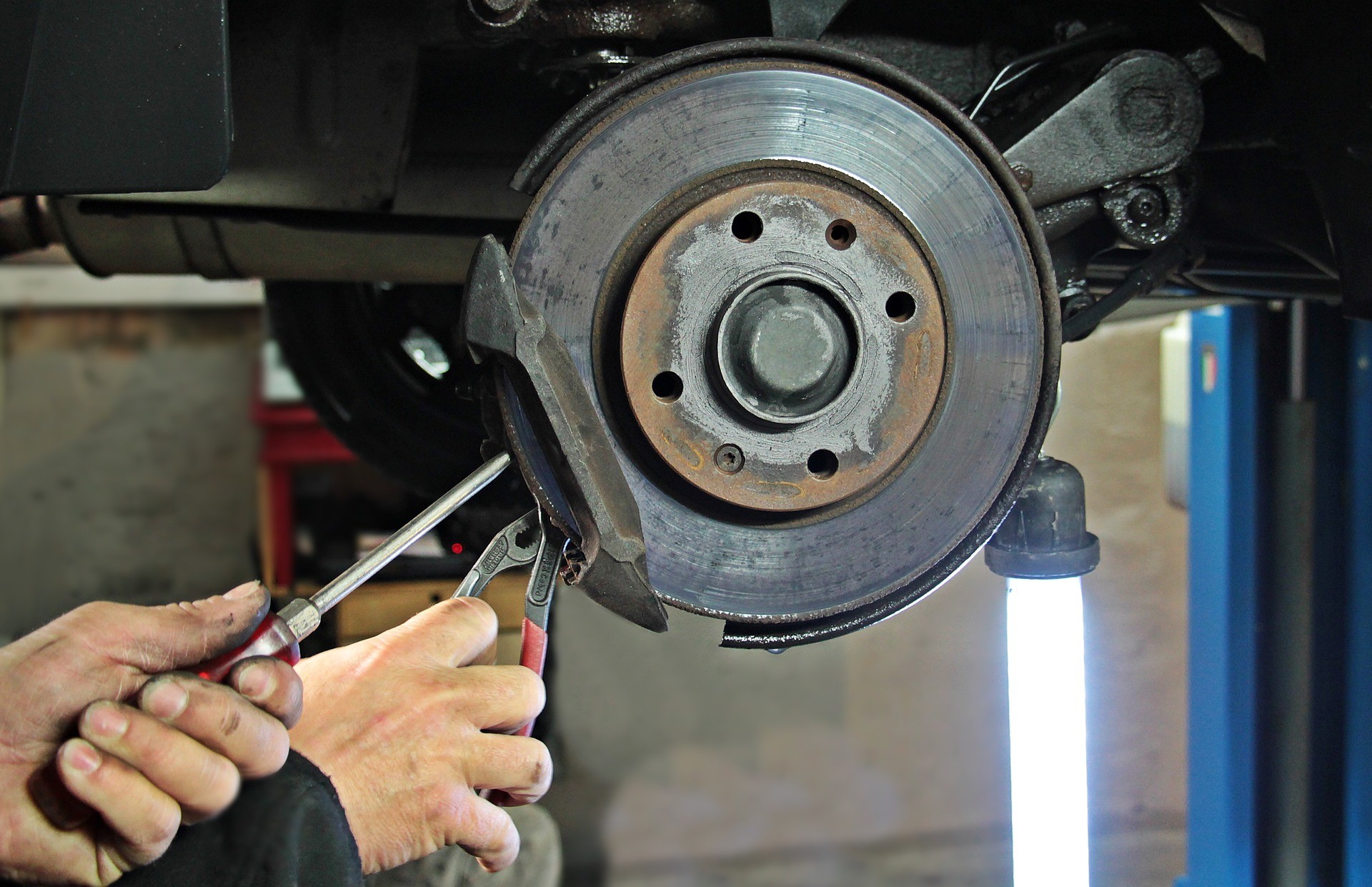Fleet management may look like an easy process at first glance. However, individuals who are working in this industry can testify that it is much more complex than it may seem. Fleet management systems are composed of information about all the aspects of an entire fleet within one specialized database system. The same goes for documents for meeting with fleet compliance. Fortunately, electronic logging solutions can ease this complexity.
Moreover, purchasing an Electronic Logging Device or ELD solution is an imperative decision. Not only that it will help your fleet be FMCSA compliant but it also offers different features to make your operations easier. On top of that, it will allow business to maximize profits.
However, there are so many ELD providers that you can find right now, making it difficult to choose the right one. That said, it is important for you to first understand the aspects that an excellent ELD provider must possess.
The Things You Need to Know Before Purchasing an ELD Solution
An Electronic Logging Device is a digital solution that allows commercial motor carriers and professional truck drivers to track the HOS or Hours of Service compliance. It is attached into the onboard diagnostics (OBD) port of the vehicle. This way, the device can record the vehicle’s data. That includes the speed, location, number of miles driven, and more.
There are basically two ELD types. The first one is a fixed unit or one that stays in the fleet. Meanwhile, the second one is called BYODs – short for Bring Your Own device.
The latter can be a simple app installed in the driver’s phone. Moreover, a fixed ELD should be installed by a professional as it is hard wired.
Moreover, the main benefit of a fixed ELD is that the user is less likely to lose or damage it. Additionally, hard wired systems provides better control over the users’ data. They are also more straightforward in terms of maintenance since they are homogenous.
On the other hand, a BYOD ELD is a system that lets user bring their own device and install the ELD system app there. It works by connected the device, a smartphone, for instance, to the Electronic Control Module or ECM via a dongle through the cab’s onboard diagnostic port. The dongle will be responsible for connecting and transmitting data to the smartphone using Bluetooth. There are also BYOD ELDs that rely on the phone’s data plan in order to work.
Furthermore, regardless of the ELD type you will choose, one thing that you need to ensure is its certification on the Federal Motor Carrier Safety Administration or FMCSA’s list of ELDs.
The ELD Mandate
ELDs work by recording data about a vehicle’s operation and its driver’s activity. The recorded information about the driver is mostly about the hours of service. HOS consist of a permanent record of driving hours, rest time, and on-duty hours within the entire trip. Notably, on-duty hours is the time the driver is working but not driving.
Recording this data is important because commercial drivers have a maximum time restriction in the number of hours that they can drive between rest periods.
In 1937, the federal law mandated commercial drivers to keep their service logbooks. Back then, they mainly used logbooks and information were manually written. This method was then replaced by the ELD mandate. This regulation specifies that commercial drivers need to use electronic logging devices.
Moreover, the usage of ELDs for trucks in Canada is set to become a requirement for professional drivers by the 12th of June 2021. Doing this will improve the driver’s road safety as well as save the trucking companies’ time and resources.
The main reason why ELDs are required to be fitted to all commercial trucks in Canada is to ensure that both the drivers and the transportation companies are abiding by the Federal laws. This new law is an assurance that logging devices are meeting the uniform technical standards for the information below:
- Data sharing to make sure that all ELD systems are using standardized format
- Logbook edits that will allow drivers to certify the Record of Duty Status or RODS and make necessary edits.
- Collection of data as a way to provide information such as engine data, motion status, and location.
- Drive duty status to permit special driving conditions.
- Drive alerts that will notify drivers when it is time to pull out so they can avoid violating the HOS rules.
That being said, companies that are planning to purchase ELDs should make sure that their chosen system is complying with the FMCSA. This way, they can ease themselves by knowing that they are not violating the ELD law.
Who Will be Affected By The Canadian ELD Mandate?
The Canadian ELD Mandate will affect trucks, tractors, trailers or any combination of the three that has a registered gross vehicle weight in excess of 4,500 kg or a bus that is designed and constructed to have a designated seating capacity of more than 10 persons, including the driver.
This mandate will impact fleets in all industries. For a complete list of who is required to comply, fleets are recommended to review Transport Canada or the Ministry of Transportation requirements available online.
Canada’s ELD Mandate is Near – What are the Next Steps?
Since Canada’s ELD Mandate is quickly approaching, there are 3 important steps to take before June 12th.
1. How will your fleet be impacted?
You must review the regulations outlined in the Canadian ELD Mandate to not only confirm whether your operations will be impacted, but how your operations will need to prepare. This can be done by reviewing information released by Transport Canada or the Ministry of Transportation about the requirements.
2. Ensure that you are subjected to the Mandate by verifying that the right hardware and software solutions are installed.
While much of the hardware and software components required to remain compliant to the upcoming mandate is likely already in place for most fleets, teams should confirm and verify this. Installations or testing can often fall through the cracks and leave teams at risk. If solutions are already in place, each driver should confirm that their device is properly configured and is collecting the right data related to their assigned routes.
3. Confirm that your team is properly trained on the regulation changes.
Checking the hardware and software setup of electronic logging devices also requires team members to be trained on the materials. Whether this is how to display hours-of-service while on the road understanding new rules or time off requirements – proper research on regulation changes should never be overlooked. Fleets are recommended to review Transport Canada or the Ministry of Transportation requirements available online.
If your fleet is impacted by the Canadian ELD Mandate and you require electronic logging devices or solutions to help remain compliant, contact us today. Our team is trained to help carriers in all industries abide to regulations.