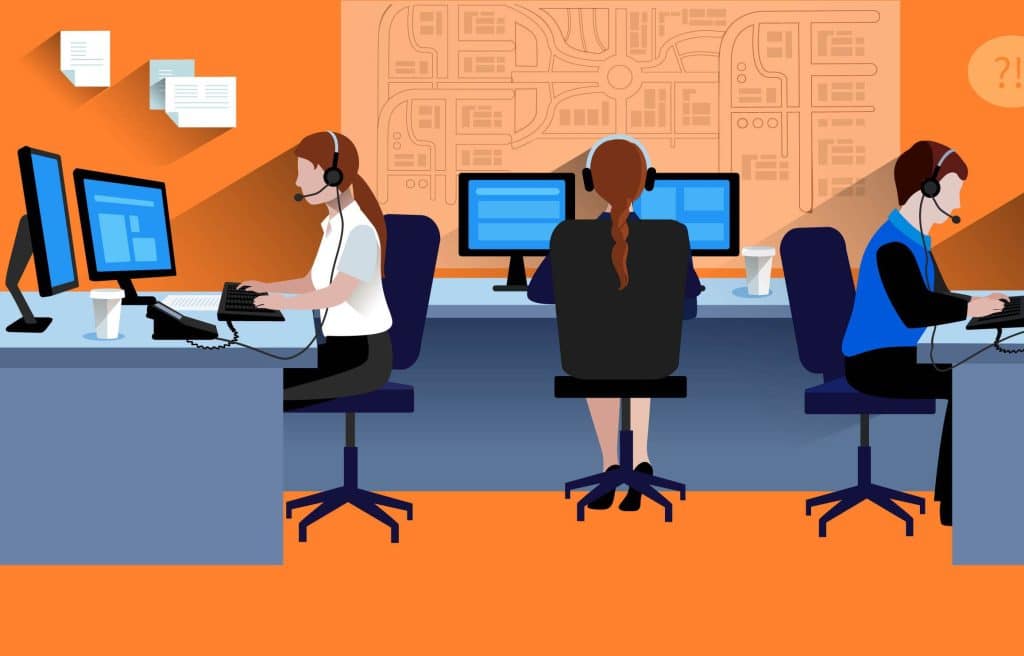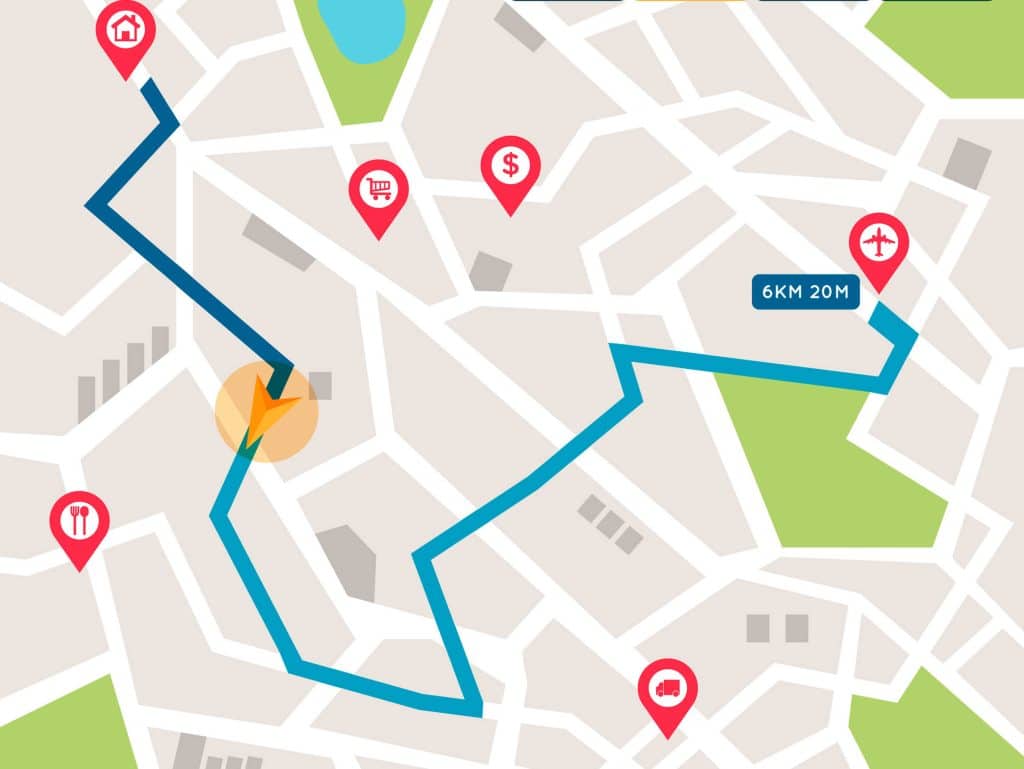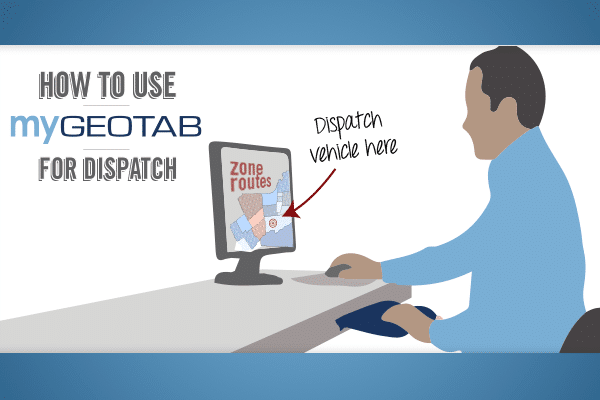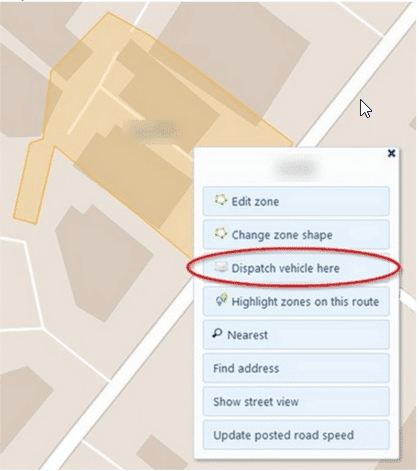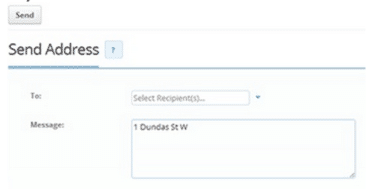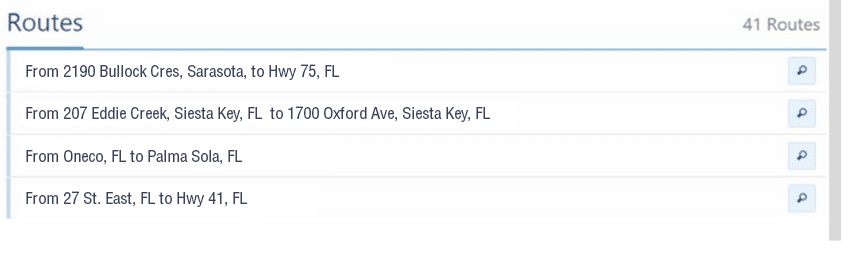Running a business is not always easy, as you always have to move with trends and provide efficient services for your customers. This is applicable in dispatching. Knowing the latest trends and keeping up with satisfying your customer’s needs is essential. In this article, we will be giving you tips on how to increase dispatch efficiencies.
1. Hire the Right People
Some business owners make the mistake of hiring the wrong people for the wrong positions, this eventually becomes a disaster in the long run. If you are in dispatching and you are looking to hire new workers, be sure to hire qualified people for the position of a dispatcher. This is because dispatching is an integral part of the company and having the wrong people handle this position could damage the companies reputation. So be very conscious!
During the hiring process, look out for people with multi-tasking skills and tech knowledge. Also, seek excellent communicators that are familiar with the services and the locality of the company.
2. Define Your Process
In every business, the process is an important factor. Your business should be able to follow a very well defined and effective work process to avoid confusion and increase productivity. In dispatching, this factor is very essential as it helps your workers or dispatchers know their duty or work for the day. With proper daily documentation, strict adherence to work processes and adequate staff training, the efficiency level of your business will increase drastically.
3. Optimize Your Dispatch
Another way to keep your customers happy and satisfied is to optimize your dispatch by prioritizing which customers need an immediate response. In the medical field, this is known as the triage. This is a situation where doctors and nurses determine which case is an emergency and needs an immediate response.
Similarly, dispatchers have the power to determine which customer needs the immediate attention of a tech. So look out and prioritize cases of emergencies that cannot wait another day over those that can wait another few days.
This strategy will not only improve the efficiency of the dispatch but make your customers happy and satisfied.
4. Efficient Routing
We all want our customers to be happy and always come back for our services. One way to achieve this in dispatching is to provide efficient routing and quick deliveries or services to your customers. This can be attained by keeping your service providers and technicians local to calls in their areas. This is an advantage as it will lead to better management of fuel and shorter drive time.
5. Utilize Computer Aided Dispatch
Computer Aided Dispatch is the means of using computer dispatching software like ZenduWork to dispatch couriers, taxi cabs, technicians, field services, and more. ZenduWork automatically optimizes routes and allows you to organize your work orders, making your dispatching operations more efficient.
In conclusion, you should pay attention to your dispatchers and always check the services your customers need. You should also utilize the tools of the industry, and look for software that best suits your needs once you have outlined them.
Please leave us a rating!