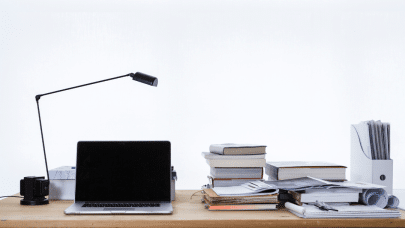ZenduForms100% Customized Digital Forms with Location Stamps
100% Customizable to Create the Forms you Need

Easy to Use & Set Up
ZenduForms is user-friendly for both the administrator and the user - it takes no time to get started and to learn how to use it.

Grow Your Business
When you use ZenduForms, you can collect customer data faster. Identify top customers, and identify areas with opportunity for growth!

Say No To Digging Through Papers
Access old forms with lightning speed and waste less time so you’re more organized.

Drag & Drop Creation
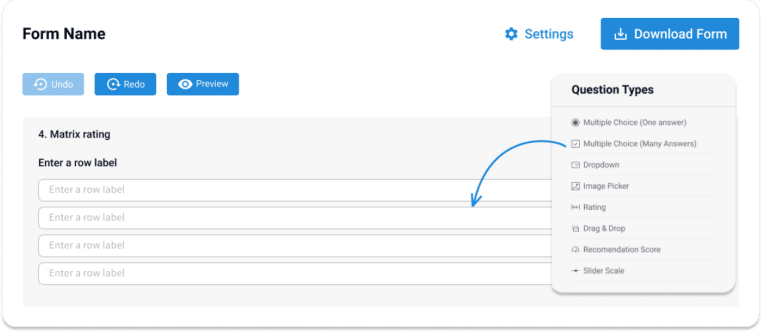
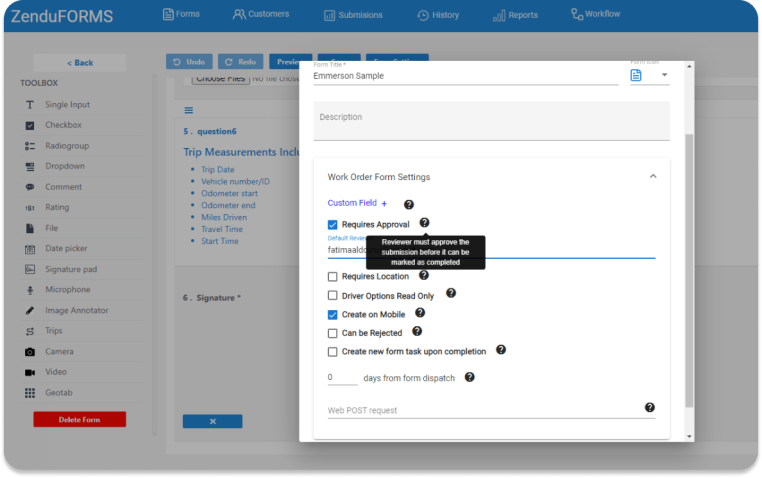
Add Approval Rules
Set Geo-Fences
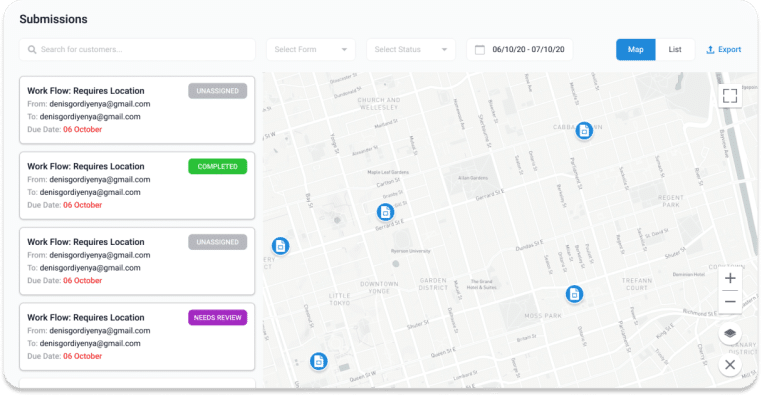
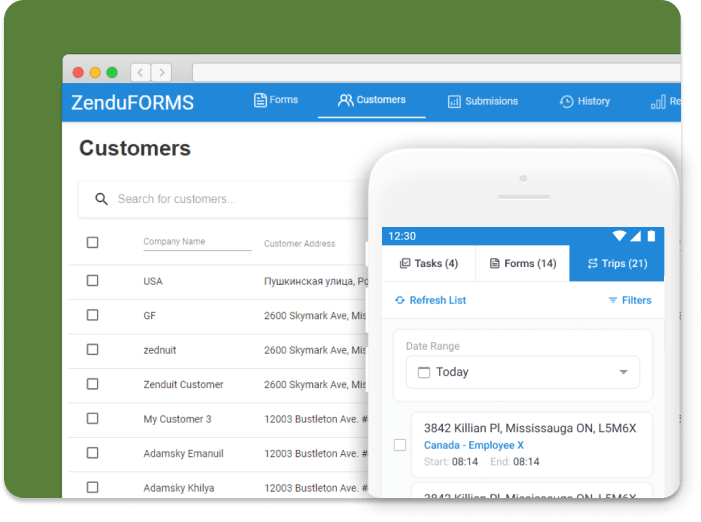
Multi-Device Functionality
Time & Location Stamp
How it works?
Here’s how you can use ZenduForms to streamline your data collection process.
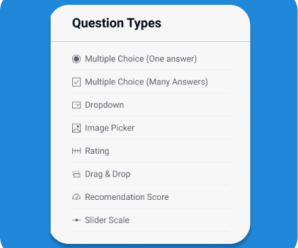 01
01
Create a form using the drag and drop feature. Add approval rules as needed.
 02
02
Once you complete your form and it has been approved, send it with one click.
 03
03
Track form status. See when, where, and who completed your form.
More Features
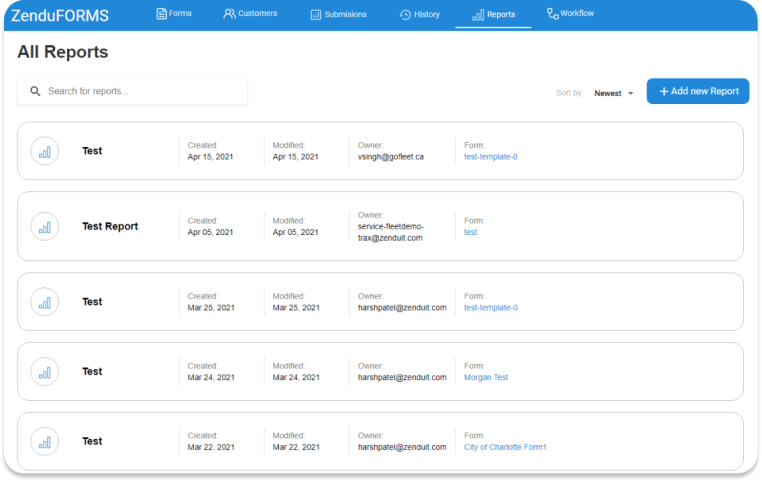
Organized Form Management
Be able to search forms by name, and also quickly view which forms need approval, or assignment.
Paperless Forms
Save on paper, ink, and printers by digitalizing all of your forms.
Save on Time and Money
Save money by avoiding discrepancies that happen during manual form entry.
FAQ
What is ZenduForms?
ZenduForms is a digital forms solution designed to streamline data collection and management for businesses. It allows users to create, customize, and manage digital forms, replacing traditional paper-based processes and improving efficiency.
What are the key features of ZenduForms?
- Customizable Form Templates: Create and customize digital forms to suit your business needs.
- Real-Time Data Collection: Capture data in real-time and access it instantly from any device.
- Integration Capabilities: Integrate with existing systems to ensure seamless data flow.
- Secure Data Storage: Store collected data securely in the cloud, ensuring data integrity and accessibility.
- User-Friendly Interface: Easy-to-use interface for both form creators and users.
How does ZenduForms improve business operations?
ZenduForms enhances business operations by digitizing paper-based processes, reducing manual data entry errors, and providing real-time access to collected data. This leads to increased efficiency, improved data accuracy, and better decision-making.
Can ZenduForms be integrated with other systems?
Yes, ZenduForms supports integration with various other systems, such as CRM, ERP, and fleet management platforms. This allows for seamless data flow and enhances overall operational efficiency.
Is ZenduForms easy to use?
Yes, ZenduForms is designed with a user-friendly interface that makes it easy to create, customize, and manage digital forms. Both administrators and end-users will find the platform intuitive and straightforward to use.
What types of forms can be created with ZenduForms?
ZenduForms can be used to create a wide variety of forms, including inspection forms, maintenance checklists, work orders, delivery confirmations, incident reports, and more. The platform's flexibility allows it to meet the needs of various industries.
How does ZenduForms ensure data security?
ZenduForms ensures data security by storing collected data in the cloud with robust encryption methods. This protects the data from unauthorized access and ensures compliance with data protection regulations.
What kind of support is available for ZenduForms users?
GoFleet provides comprehensive support for ZenduForms users, including setup assistance, troubleshooting, and ongoing technical support. Users can contact GoFleet support via phone, email, or live chat on the GoFleet website.
How do I get started with ZenduForms?
To get started with ZenduForms, you can contact GoFleet for a consultation. They will assist you in setting up the platform, customizing forms, and integrating ZenduForms with your existing systems.
What are the benefits of using ZenduForms?
Using ZenduForms offers numerous benefits, including improved data accuracy, increased efficiency, real-time data access, reduced paper usage, and enhanced compliance. The platform's customization and integration capabilities make it a versatile solution for various business needs.