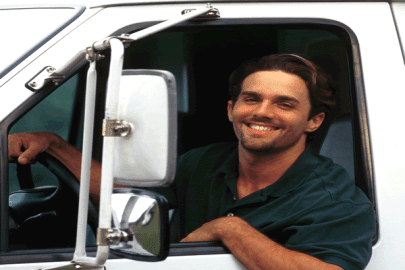Mobile DispatchTrack Your Drivers Using Their Smartphones

Dispatch, Track and Monitor with One App

Real-time tracking
Dispatch, track and monitor pickup and delivery status on jobs with the app.

Easily assign jobs
Drivers are notified on new jobs and can update status and proof of delivery through the app.

Job progress notifications
Recieve a notification when a job is completed with arrival route and time, signature, and photos.

Track Drivers From Their Smartphone
Real-Time Tracking
Easily Manage Jobs
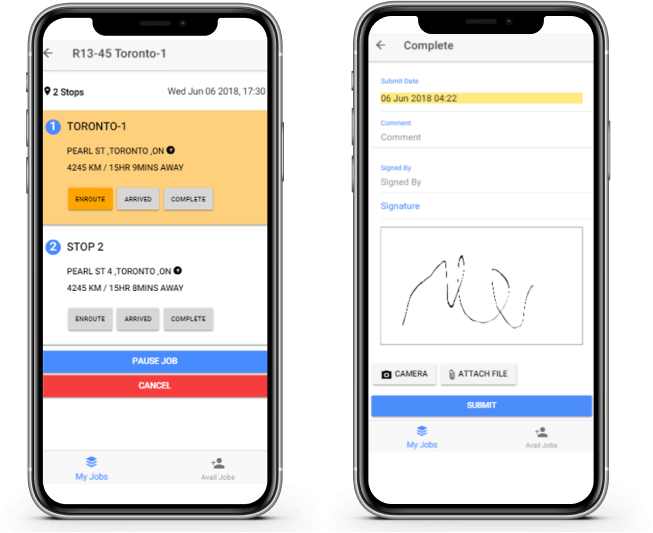
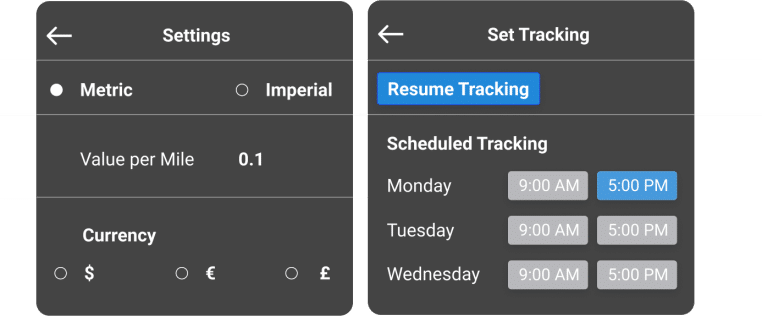
Organize Your Workforce
How it works
A walkthrough of assigning and tracking a job in the Mobile Dispatch app
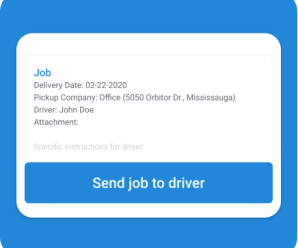 01 - Assign a Job
01 - Assign a Job
Assign a job to a driver
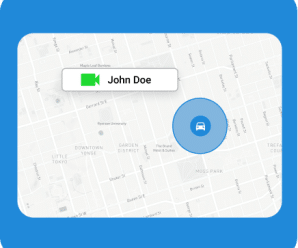 02 - Track your Driver
02 - Track your Driver
Track and check the status of the delivery.
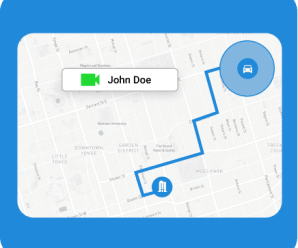 03 - Delivery Alerts
03 - Delivery Alerts
Receive a notification when a job is completed with arrival route and time.
FAQ
What is Mobile Dispatch?
Mobile Dispatch is a comprehensive dispatching solution designed to streamline the process of assigning, tracking, and managing pickup and delivery jobs. It enables real-time monitoring and communication between dispatchers and drivers through a user-friendly mobile app.
How does Mobile Dispatch work?
- Step 1 - Assign the Job: Dispatchers can assign jobs to drivers based on their proximity to the delivery location or their availability.
- Step 2 - Track Your Driver: Real-time tracking allows dispatchers to monitor the status of the delivery and update customers accordingly.
- Step 3 - Delivery Alerts: Notifications are sent when a job is completed, including arrival time, route, and proof of delivery.
What are the key features of Mobile Dispatch?
- Real-Time Tracking: Monitor the status of deliveries in real-time through the app.
- Progress Notifications: Receive notifications with details such as arrival route, time, signature, and photos.
- Easy Job Assignment: Notify drivers of new jobs directly through the app.
- Mobile Access: Drivers can download the app via SMS and log in with their mobile phone number, simplifying setup and training.
- Proof of Delivery: Drivers can update the status and provide proof of delivery, including signatures and photos, through the app.
How does Mobile Dispatch improve operational efficiency?
Mobile Dispatch enhances efficiency by providing a centralized platform for job assignment and tracking. It reduces communication errors and ensures timely updates on job progress, helping dispatchers manage their fleets more effectively.
Can Mobile Dispatch track driver behavior?
Yes, Mobile Dispatch can track driver activities and statuses, including mileage and location, which can be logged for business or personal use. This feature aids in tax and business mileage logging purposes.
Is Mobile Dispatch easy to use for drivers?
Yes, the Mobile Dispatch app is designed for ease of use. Drivers can download the app via SMS and log in with their mobile phone number, avoiding complicated setup and training processes. They receive notifications for new jobs and can easily update their status through the app.
What kind of notifications does Mobile Dispatch provide?
Mobile Dispatch provides notifications for new job assignments, job progress, and completion. Upon job completion, dispatchers receive detailed information, including the arrival route, time, signature, photos, and a breadcrumb trail from pickup to arrival.
How can I get started with Mobile Dispatch?
To get started with Mobile Dispatch, you can contact GoFleet for a free trial. They will assist you with the setup process and ensure that the system is integrated with your fleet management operations.
What support is available for Mobile Dispatch users?
GoFleet offers comprehensive support for Mobile Dispatch users, including installation assistance, troubleshooting, and ongoing technical support. Users can contact GoFleet support via phone, email, or live chat on the GoFleet website.