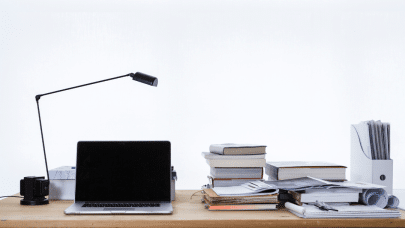ZenduWorkPaperless work order management
Intelligent Dispatching Software

Streamline Work Orders
An all-inclusive platform used for every step of the work order management process

Optimize Dispatch Routes
Plan your routes effectively and increase dispatch efficiency

Stay Connected with Live Updates
Use instant messaging and see live fleet data for increased visibility

Easily Dispatch
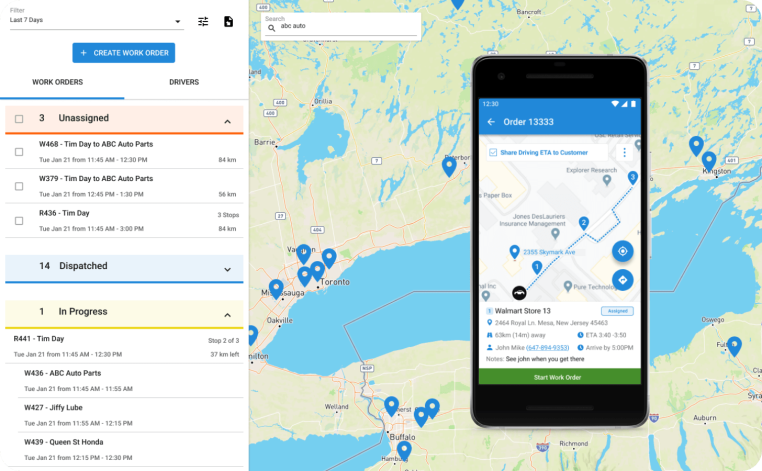
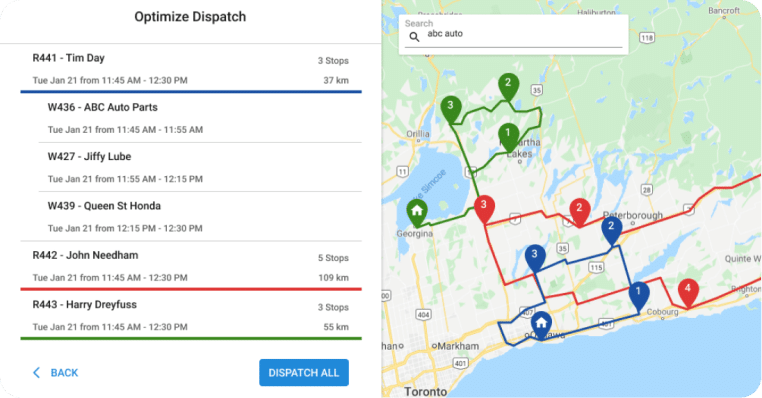
Save Fuel and Time
See Everything at a Glance
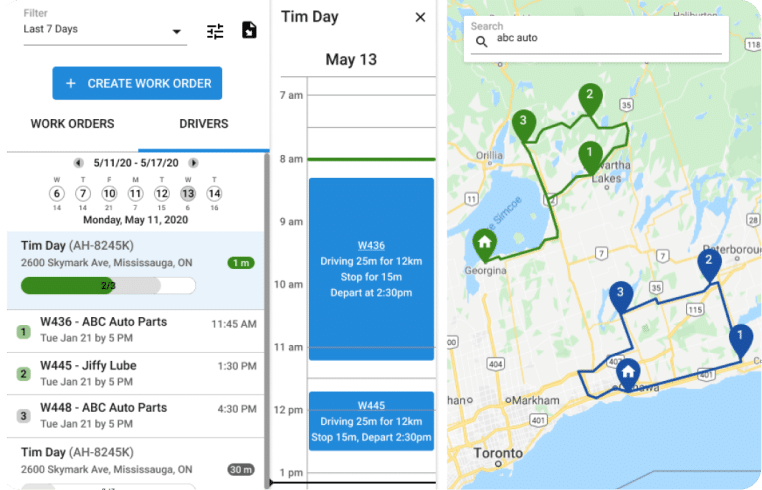
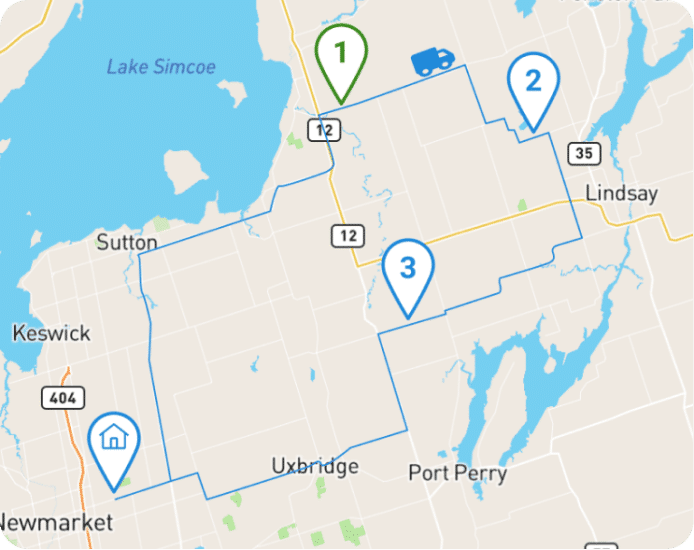
Follow Your Drivers, Anywhere
Custom Form Builder
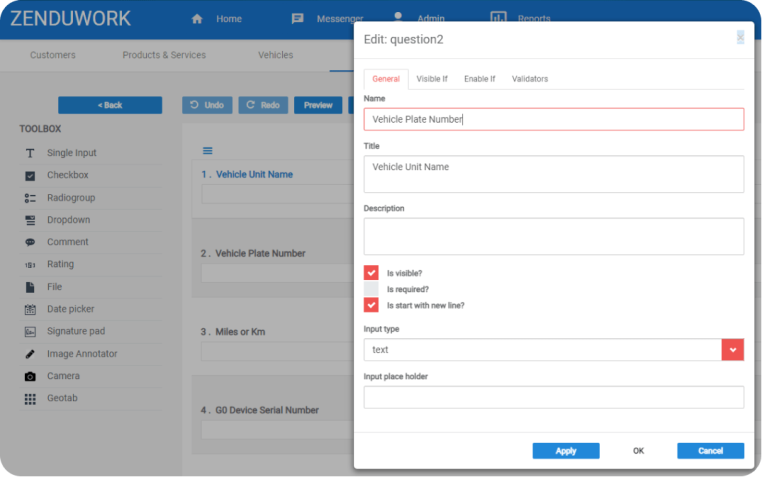
How it works?
Here’s how you can streamline your Work Order Management Process.
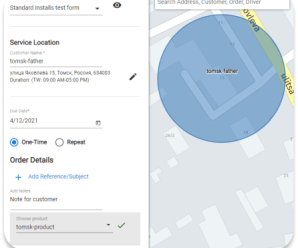 01
01
When you receive an order, create a custom form or use an existing form . Assign to a driver and a route.
Dispatched driver gets a notification. See their location on a map, the route, and route completion information.
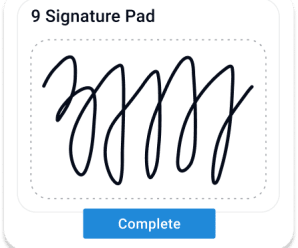 03
03
Invoice clients ASAP after a work order has been completed and auto-notifications sent to the dispatcher.
More Features
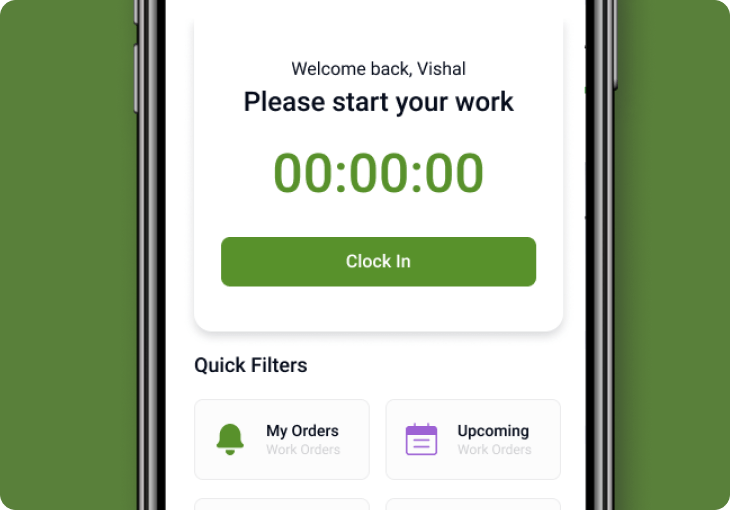
Driver Mobile Clock In and Clock Out
Mobile view of how drivers are required to clock-out by using the ZenduWork application on their phone. Ensuring they are always aware of how long they have been driving.
Stay In Touch
Send and receive messages instantly from within the same portal! The ZenduMessenger integration eliminates the need for third-party software, making user communication so much more accessible.
Get Paid Faster
Invoice clients ASAP after a work order has been completed with auto-notifications sent to the dispatcher.
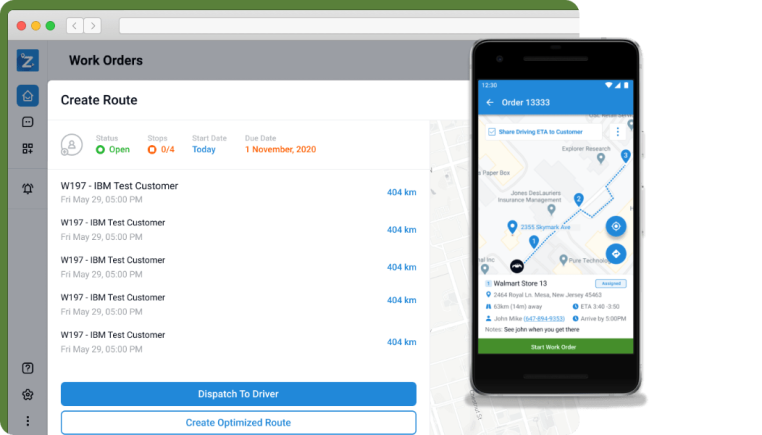
Route Optimization
When setting up a new route for a driver, have the option to either create a new ‘one time’ route that is optimized based on their start and finish locations, or assign a ‘template’ route that has been saved due to its frequent use.
Products & Services
Choose to upload your businesses products and services so you can attach them to work orders. This opens up the ability to provide your customer with more delivery details, and makes invoice creation easier.
Sync Geotab Users and Vehicles
Geotab assets and users are directly synced and mapped to ZenduWork, saving any manual work.
FAQ
What is ZenduWork Dispatch Software?
ZenduWork Dispatch Software is a comprehensive dispatching solution designed to streamline fleet management. It leverages connectivity, automatic data collection, and communication to optimize routes, improve delivery times, and enhance resource allocation.
What are the key features of ZenduWork Dispatch Software?
- Route Optimization: Enhances delivery times by optimizing driver routes and resource allocation.
- Automated Dispatching: Digitalizes administrative work, allowing for real-time job assignments and updates.
- User-Friendly Interface: Intuitive design built with the user in mind, making it easy to input fleet information and navigate the system.
- Real-Time Monitoring: Provides real-time visibility into fleet operations, including driver progress and job status.
- Cost Savings: Focuses on improving efficiencies and reducing operational costs for fleets in various industries.
How does ZenduWork improve fleet efficiency?
ZenduWork improves fleet efficiency by automating dispatch processes, optimizing routes, and providing real-time data on fleet operations. This reduces the time spent on administrative tasks and ensures that drivers are assigned the most efficient routes, leading to cost savings and improved delivery times.
Can ZenduWork help with real-time job assignments?
Yes, ZenduWork allows for digital assignment of new jobs to drivers in real-time. This ensures that jobs are allocated to the nearest available driver, reducing delays and enhancing operational efficiency.
Is ZenduWork easy to use?
Yes, ZenduWork is designed with a user-friendly interface that is intuitive and easy to navigate. Additionally, ZenduIT offers step-by-step guidance and support to help users fully understand and utilize the system quickly.
What kind of support is available for ZenduWork users?
ZenduIT provides comprehensive support for ZenduWork users, including setup assistance, troubleshooting, and ongoing technical support. Users can contact support via phone, email, or through the ZenduIT website.
How does ZenduWork handle route optimization?
ZenduWork uses advanced algorithms to optimize routes for drivers, ensuring that deliveries are made in the most efficient manner possible. This helps reduce fuel consumption, travel time, and overall operational costs.
Can ZenduWork monitor driver progress?
Yes, ZenduWork allows fleet managers to monitor driver progress in real-time. This includes tracking job status, location, and overall productivity, which helps in auditing and improving fleet performance.
How do I get started with ZenduWork?
To get started with ZenduWork, you can contact ZenduIT at [email protected] to request a free trial. Their solution experts will assist you in setting up the software and integrating it with your existing fleet management systems.
What are the benefits of using ZenduWork?
Using ZenduWork provides numerous benefits, including improved operational efficiency, reduced administrative workload, enhanced delivery times, real-time job tracking, and significant cost savings. It is a secure and cutting-edge solution designed to address common pain points in fleet management.