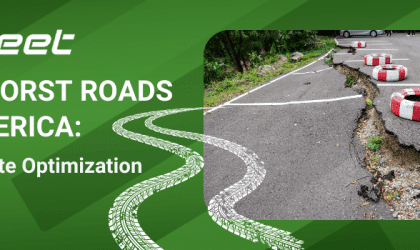Better Route Optimization With A Fleet Management System
Fleet Management System & Route Optimization
Original Article Written by: Thomas Jiang, Geotab Senior Developer
It wasn’t that long ago drivers of fleet were using paper maps with directions on paper. They would rely on their own memory to come up with the best route for reaching the destination. With the introduction of advanced fleet management technology, organizations and companies with large fleets have recognized the significance of route optimization for improving the efficiency of an entire fleet.
Routing has proven to be one of the most important parts of fleet management, especially in an economy with rising fuel prices. Routing can significantly increase productivity and efficiency of the fleet while reducing costs at the same time. Route planning is especially important to fleet managers; for example, a fleet manager at a delivery company would be responsible for setting a delivery plan each day for every driver using the best possible route. The driver would then be required to follow this route. While this may have proven to be somewhat efficient there was room for improvement and simplification to further increase productivity. With the integration of routing into the always advancing fleet management systems, drivers now follow pre-scheduled routes that have been put into the system and directly sent to the driver. The fleet managers can then review at the end of the day whether the driver followed the provided route and can determine the productivity of each individual.
Users can easily create a route consisting of multiple zones on a map in the My Geotab fleet management system. Drivers can then see the routes from their GPS device.
The fleet management system also provides an easy way to compare actual routes versus planned routes, as well as other important information such as:
- Expected Arrival Time
- Actual Arrival Time
- Stopped Zone
- Duration of Idling
Managers can also access the Route Summary Report to find out the number of routes that have been followed over any specific time period. This will allow them to see a summary of the entire fleet. Through the Route Summary Report, users also can access:
- Route Name
- First Departure
- Last Arrival Time
- Office Duration
- Home Duration
- Driving Distance
The routing calculation itself can be quite complicated.
Many larger corporations have developed their own route calculation system over the years based on their own requirements. Creating thousands of routes one by one, however, is a huge task – especially when routes change over time. In order for users to be able to integrate their routing calculation into the MyGeotab fleet management system and make the best use of the other fleet management features, MyGeotab provides a comprehensive solution where users are able to import their routes using the Software Development Kit (SDK).
In a typical case, with the help of the SDK users are given the options to import vehicles, zones, routes and drivers in just a few API calls, and MyGeotab will automatically pick up the defined route. The fleet manager can then go to MyGeotab to view and dispatch the routes as well as run different reports on these routes. Because of the powerful SDK from Geotab, users can update their routes regularly.
To learn more about our fleet management systems, MyGeotab, or about route optimization, contact one of our fleet consultants today!
Original Article Written by: Thomas Jiang, Geotab Senior Developer