Mobile DispatchTrack Your Drivers Using Their Smartphones
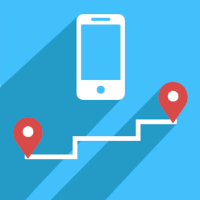
Dispatch, Track and Monitor with One App
Dispatch, track and monitor pickup and delivery status on jobs through the Mobile Dispatch App. Drivers can easily download the app through SMS and login with their mobile phone number avoiding complicated setup and training.

Real-time tracking
Dispatch, track and monitor pickup and delivery status on jobs with the app.

Easily assign jobs
Drivers are notified on new jobs and can update status and proof of delivery through the app.

Job progress notifications
Recieve a notification when a job is completed with arrival route and time, signature, and photos.

“We have been able to improve fleet operations while better tracking equipment location, equipment use and theft. GoFleet’s service is good and most items are addressed promptly!”
Martin Zacharias
Forest Trotter
Track Drivers From Their Smartphone
If your drivers already have smartphones, there is no additional hardware needed. Click add drivers, fill in the information, and an SMS will be sent to the driver's phone asking them to download the app to get started.
Book a Demo
Real-Time Tracking
Track vehicle and worker activity at any time, anywhere in real-time. Know where your drivers are 24/7 to increase productivity and revenue.
Book a Demo
Easily Manage Jobs
Quickly view information related to a job as drivers can quickly update the route information from their mobile device.
Book a Demo
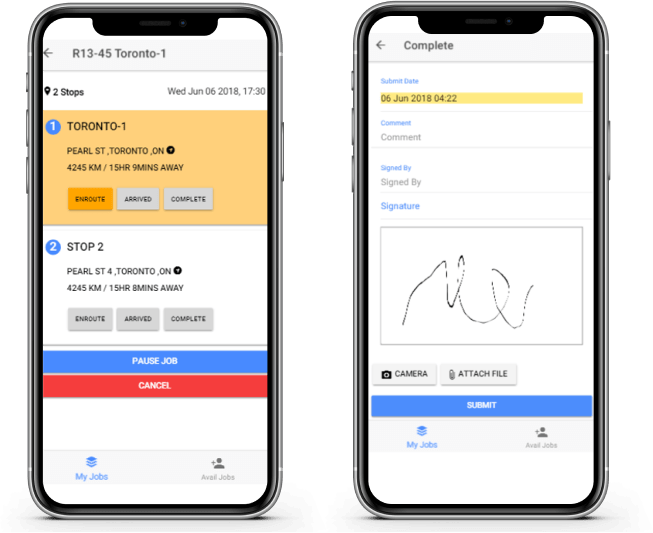
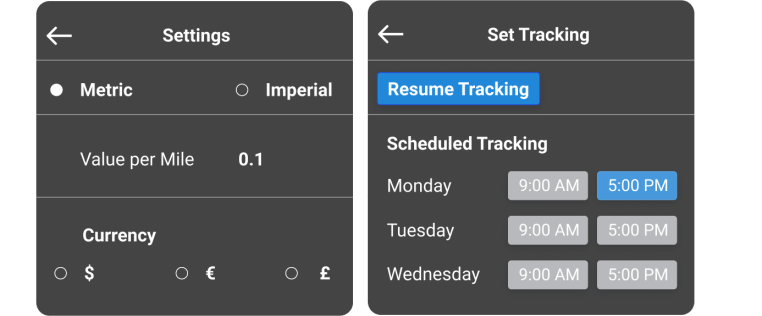
Organize Your Workforce
Organize your workforce into departments, groups and more. Mobile Workers have the ability to set schedules for mileage or location and can log trips as being either business or personal for tax and business mileage logging purposes.
Book a Demo
How it works
A walkthrough of assigning and tracking a job in the Mobile Dispatch app
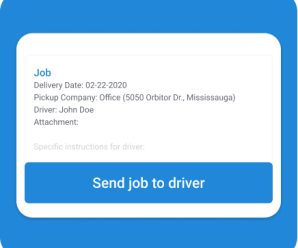 01 - Assign a Job
01 - Assign a Job
Assign a job to a driver
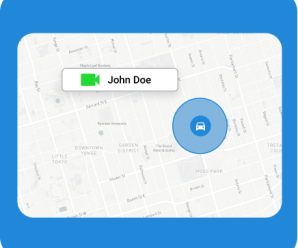 02 - Track your Driver
02 - Track your Driver
Track and check the status of the delivery.
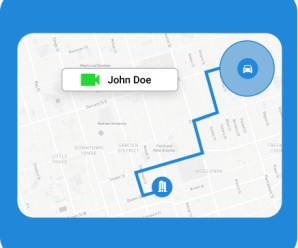 03 - Delivery Alerts
03 - Delivery Alerts
Receive a notification when a job is completed with arrival route and time.